The meeting is taking an awkward turn. Your hands turn cold and sweaty. You are in the room with three of your developers, the designer and your boss. The slide that is shown on the large screen is screaming at you with acronyms you don’t know. The lead developer has taken over the conversation and rambles on about things you don’t understand using terms you have heard of but don’t know the meaning of, like HTTP request, GraphQL, and Reactive whatsoever… You are supposed to explain to your boss why this project takes so much longer than it should. But you just can’t. Awkward…
If something only remotely like this has ever happened to you, you are in good company. As good as anybody who is getting in touch with an aspect of today’s tech world, may it be software development, app development, IT or data science, has been at this point where they were confronted with terms, acronyms and technical concepts they didn’t understand.
These are common problems of software / tech projects. Managers don’t understand their developers, the feasibility is not clear, estimates keep changing and the project time and resource planning goes out the window.
This is not your fault!
The software world comes with a number of complications that pose problems to everyone. One of the problems is that developers seem to speak a different language. Each software seems to come with its own set of acronyms and terms. You can’t possibly be expected to know what they all mean.
In fact, not knowing the meaning of a term is something that even happens to experienced developers. They constantly need to look into new software systems where they don’t understand half of it. No one can know it all.
So what do you do? You take a course in programming.
While you dream of engaging in meaningful conversation with your developers, there’s also a fear creeping out of a dark corner. Isn’t programming hard? Remember this Udemy Java programming course you once did? Didn’t you feel stupid trying this exercise that didn’t work even in the first lesson? Didn’t you leave this course feeling you knew as little about software programming as you did before the course?
Here’s the thing: Knowing a programming language and understanding technical concepts are two completely different things. Learning a programming language is good if you want to become a software developer yourself. But if that’s not really your goal, then you should focus on learning about the underlying concepts.
What they don’t tell you in most beginners coding courses is: it’s not about the programming language. It’s about logic systems. If you want to understand what your developers are talking about, you need to understand the systems they are working in. You need to be able to think like a programmer.
To get to an understanding about what software development is all about, it really doesn’t matter if you learn JavaScript, Python, Kotlin or C++. It is good to learn the basics of one of these programming languages (can be any, really). But this would be only to give you an impression of what it feels like to be coding.
In this course, we don’t expect you to get fluent in Python. Instead, we use Python to give you an insight into how programming feels. And we use it to illustrate the concepts we much rather teach you instead:
- Why programming isn’t really about a programming language
- What systems developers are dealing with
- How the internet and websites work
- The 10 most important acronyms/terms you need to know
- How you can familiarize yourself effectively with any new term or acronym
- What you actually need to know on a high level with respect to your profession
- How to put yourself into a programmer’s shoes and think like them
- How to tell if a developer is trying to intimidate you with tech lingo
- Why software developers can’t tell you how long a task will take
- And what to do instead when estimating the scope of a project or task.
With that being said, our main objective of this course is that you get an insight into programming that bridges the gap between management and software development. After taking this course, you will be able to shine in those meetings. ✨
🏖 Educational Leave (Bildungsurlaub)

Hamburg, Berlin, Baden-Württemberg, Brandenburg, Bremen, Hessen, Mecklenburg-Vorpommern, Niedersachsen, Nordrhein-Westfalen, Rheinland-Pfalz, Sachsen-Anhalt, Schleswig-Holstein and Thüringen.
Use it with this course!
This course is accredited for Bildungsurlaub in these states:
- Hamburg (read more)
- Berlin (read more)
- Baden-Württemberg (read more)
- Brandenburg (read more)
- Bremen (read more)
- Hessen (read more)
- Mecklenburg-Vorpommern (read more)
- Niedersachsen (read more)
- Nordrhein-Westfalen (read more)
- Rheinland-Pfalz (read more)
- Sachsen-Anhalt (read more)
- Schleswig-Holstein (read more)
- Thüringen (read more)
How it works:
- Talk to your employer and inform them that you want to take this course.
- Register for the course on this website.
- We will send you the mandatory registration confirmation by email.
- You give this registration confirmation to your employer as soon as possible.
- After you attended the course we will send you a certificate of participation that you can hand in to your employer.
We are happy to clarify any further questions. Please contact Eva at hello@hamburgcodingschool.com.
🧑💼 Target Group
The course is for you if you…
- are leading IT projects,
- are working in a company who has software development or IT staff, or
- have to deal with or talk to developers, and you
- do not have an IT or programming background.
The course is not for you if you…
- are a software developer or want to become a software developer, or you
- do not want and do not have any points of contact with software development.
Prior Knowledge:
no prior knowledge required
Recommended Preparation:
Bring a laptop on which you can install programs (admin rights).
Install and set up the web browsers Chrome and Firefox
🎯 Learning Outcomes
At the end of the course, the participants…
- know what HTML and CSS look like and how they are used in websites.
- understand how the web works.
- can define client and server and know how they communicate with each other.
- know what an API is and understand how APIs work.
- know what JSON is and can read data structured in it.
- know the concepts of front-end and back-end programming.
- know how it feels like to code in Python.
- know what a bug is and what it means to encounter one as a programmer.
- understand the complications of time estimations and know a technique to overcome them.
- can distinguish between terms they need to know and terms they don’t need to know.
- can effectively look up technical terms.
👨🏫 Methods
- Classroom Teaching
- Hands-on coding exercises
- Presentations with class interaction
- Interactive exercises with the group
- Break-out sessions
- Group discussions
- Research tasks
- Q&A
🏅 Quality of Teaching
Hamburg Coding School is an educational organization that has been audited for quality by Weiterbildung Hamburg e.V.. This means that, as a member organization, we adhere to their quality criteria. We check and improve the quality of our courses on a regular basis.
The quality of teaching of individual teachers is checked as well. Teachers need to pass a pedagogical qualification test before they can teach courses at Hamburg Coding School.
🗓 Schedule
Outline
- How does the web work?
- HTML and CSS
- Introduction to Programming with Python
- Logic Thinking
- Thinking like a Programmer
- Bugs and debugging
- Software project estimation
- Back-end applications
- APIs
- Cloud Computing
- Web Security
- DevOps
- Tech lingo
How does the web work?
- How does the web work? Hardware and Software
- Client and Server
- Using the web browser as a tool
- History of the internet
- HTML
- CSS
Thinking like a Programmer
- The nature of programming languages
- Statements and algorithms
- Introduction to programming with Python
- Principle: Black Box Thinking
How long does it take?
- Automizing tasks with loops
- Bugs, debugging and its consequences
- Time estimation in software projects
- Alternative strategies for time estimation
Communicating Machines
- Client and Server communication
- The value of Application Programming Interfaces (APIs)
- Reading the JSON format
- Errors and their meaning
- A glimpse into the open-source ecosystem
- Cloud Computing
Talking the Lingo
- Web security and privacy
- DevOps
- Technical terms and levels of understanding
- Principle: Top Down
- Conversation techniques for talking to developers
How does the web work?
- How does the web work? Hardware and Software
- Client and Server
- Using the web browser as a tool
- History of the internet
- HTML
- CSS
Thinking like a Programmer
- The nature of programming languages
- Statements and algorithms
- Introduction to programming with Python
- Principle: Black Box Thinking
How long does it take?
- Automizing tasks with loops
- Bugs, debugging and its consequences
- Time estimation in software projects
- Alternative strategies for time estimation
Communicating Machines
- Client and Server communication
- The value of Application Programming Interfaces (APIs)
- Reading the JSON format
- Errors and their meaning
- A glimpse into the open-source ecosystem
- Cloud Computing
Talking the Lingo
- Web security and privacy
- DevOps
- Technical terms and levels of understanding
- Principle: Top Down
- Conversation techniques for talking to developers
Location
Borselstraße 7
22765 Hamburg
Schedule
Mon-Fri, 9.45am - 5.30pm
Class size
Certificate
Language
Included
Financing
Funding
There is some public funding for courses like this, e.g. the Hamburger Weiterbildungsbonus. Weiterbildung Hamburg e.V. will consult you about your options.
Any questions?
Participants at classroom courses are covered by our statutory accident insurance (VBG).