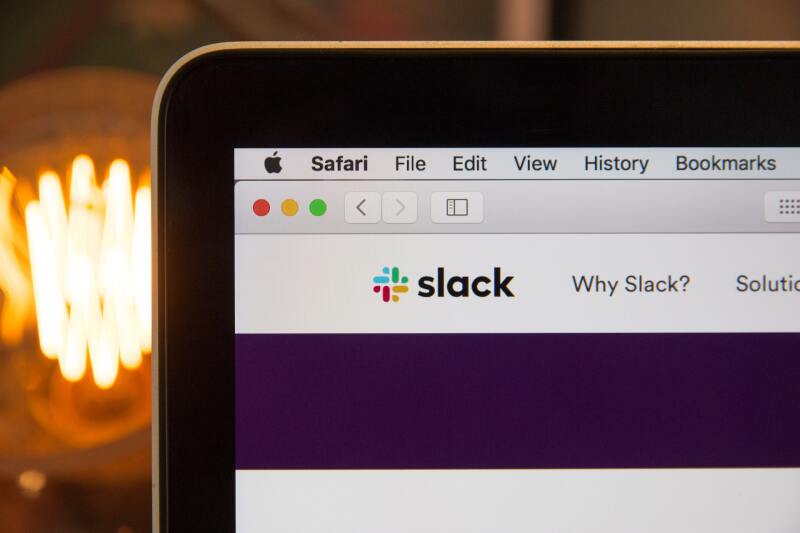
Get direct and expert contact with teachers and students of the Hamburg Coding School via Slack. Anyone interested in programming is welcome to join our Slack workspace. In addition to course-specific channels, you will find general channels like #general, #random, #jobs and #testcourse.
How to join Slack
Joining Slack is easy. Click on our invitation link and sign up.
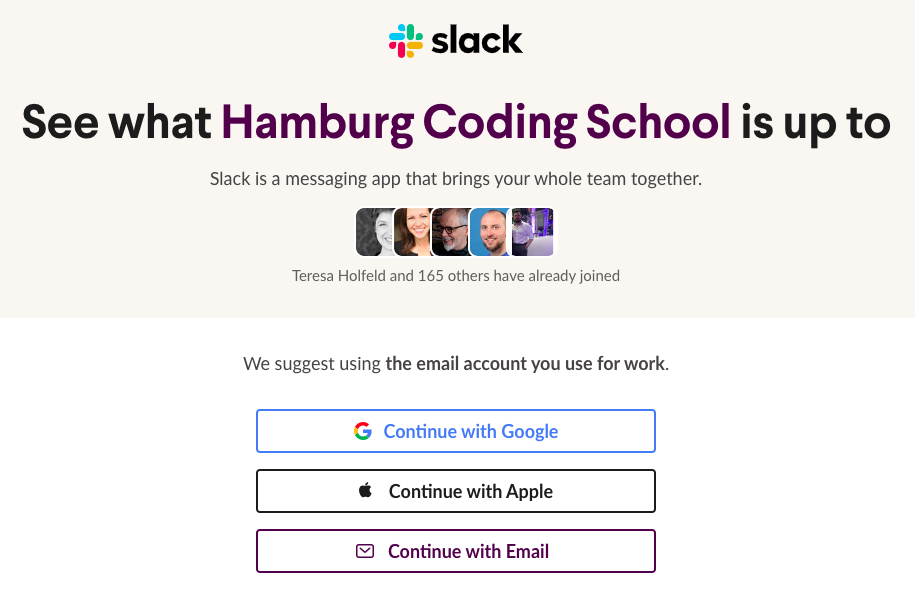
Once you’re signed in, you can browse existing Slack channels:
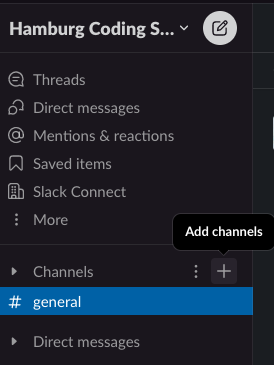
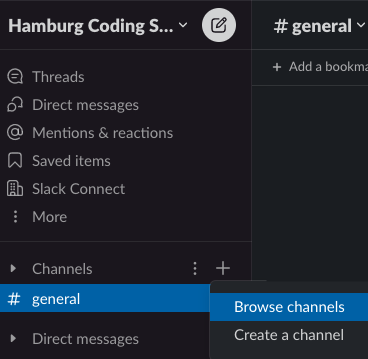
Already have another Slack account?
You can easily have two or more workspaces in Slack. The steps look a little different if you use the browser version of Slack or the app.
To add a second workspace in the browser version of Slack, go to your workspace name in the top left corner and click the dropdown arrow:
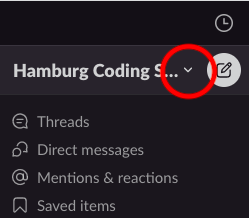
Next, choose “Add workspaces” > “Sign in to another workspace”:
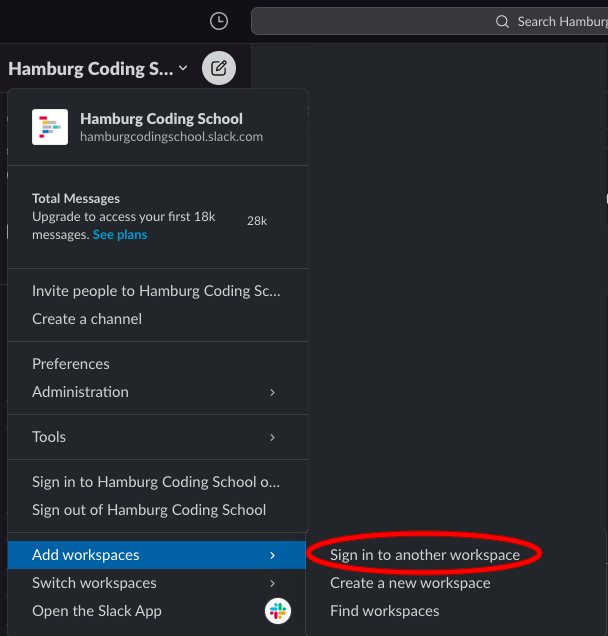
Here you search for hamburgcodingschool.slack.com, but the invite link will also work.
In the app version, you find a ➕ icon on the left hand side of your current workspace. Again you select “Sign in to another workspace”.
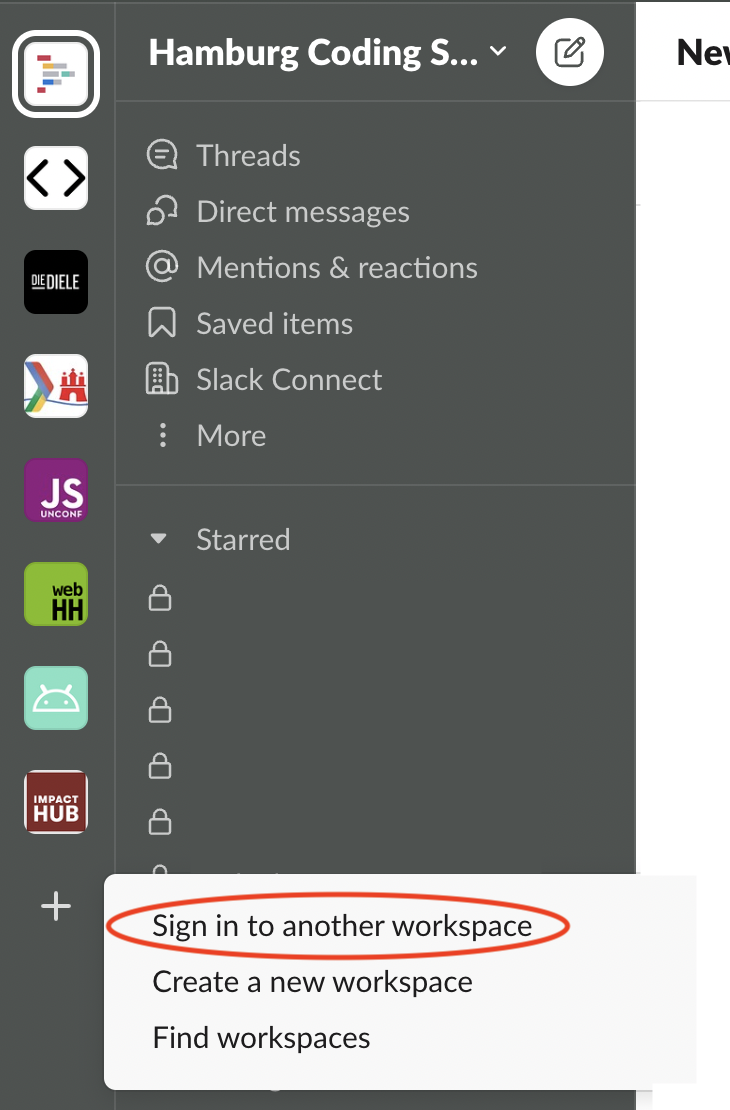
When finished, you can jump back and forth between several Slack workspaces:
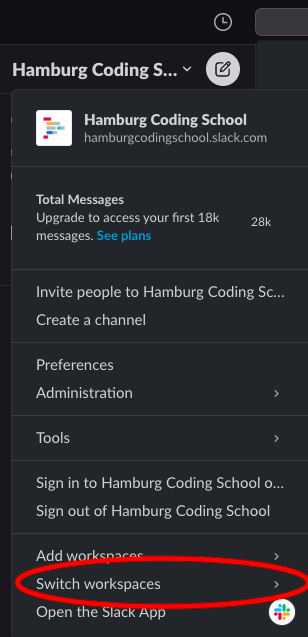
See you in Slack!